How to Reset Sitecore Admin User Password Using SQL
Introduction
In Sitecore, the admin user password is stored in the core database (<sitecore_instance>_Core) within the aspnet_Membership table. The password value is hashed and depends on the hashAlgorithmType configured for your instance.
This guide provides SQL queries to reset the "admin" password to "b" based on the hashing algorithm used in your Sitecore instance.
Identify the Hash Algorithm Used
Before resetting the password, you need to determine which hashing algorithm is being used in your Sitecore instance. The configuration can be found in the following files:
Case 1: Identity Server Enabled
- Check the configuration file
C:\inetpub\wwwroot\<sitecore_identity_server_instance>\sitecore\Sitecore.Plugin.IdentityServer\Config\identityServer.xml
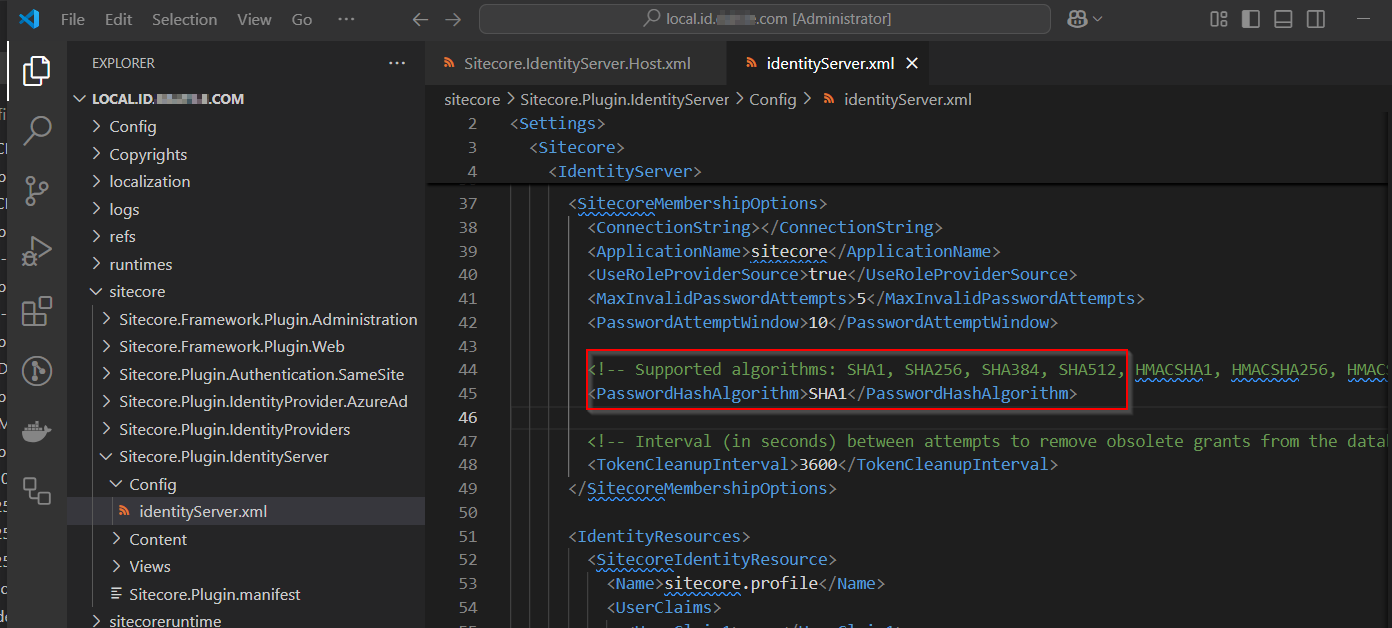
Case 2: Identity Server Disabled
- Look for the following file:
C:\inetpub\wwwroot\<sitecore_cm_instance>\web.config
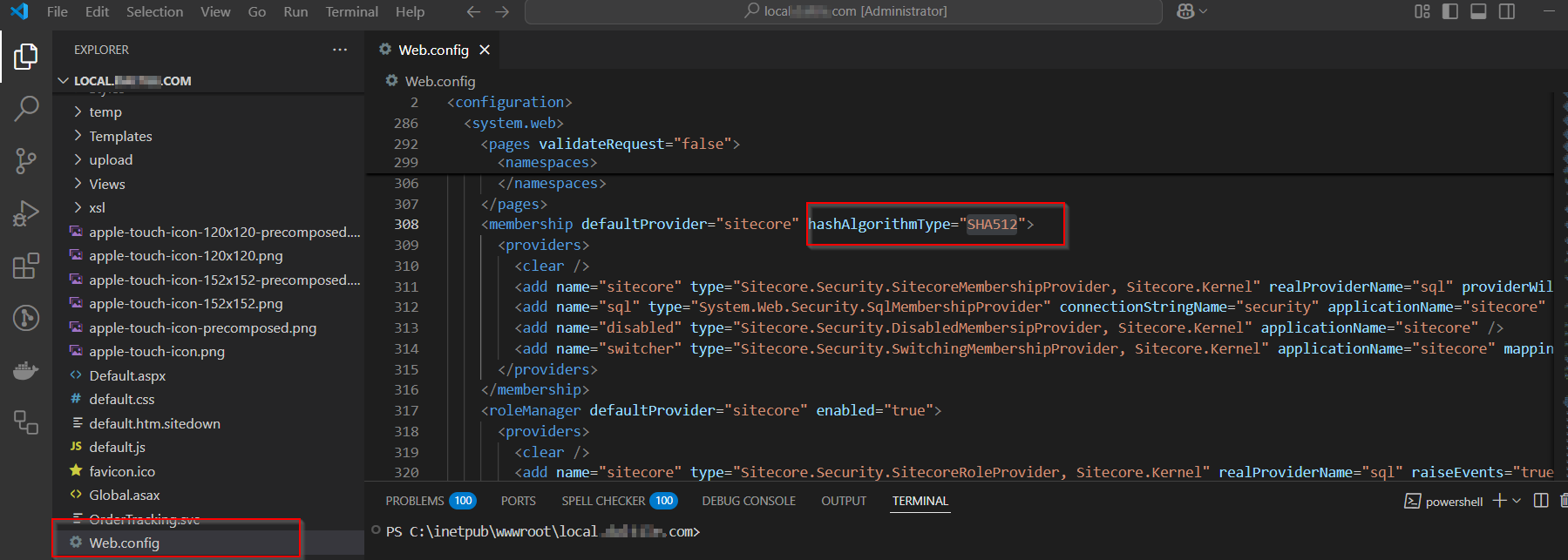
Inside these files, search for the hashAlgorithmType setting to identify whether SHA1 or SHA512 is used.
SQL Queries to Reset Password
Once you have identified the hash algorithm, use the appropriate SQL query to update the admin password.
For SHA1
UPDATE [aspnet_Membership]
SET
[Password] = 'qOvF8m8F2IcWMvfOBjJYHmfLABc=',
[PasswordSalt] = 'OM5gu45RQuJ76itRvkSPFw==',
[IsApproved] = '1',
[IsLockedOut] = '0'
WHERE
UserId IN
(
SELECT UserId FROM dbo.aspnet_Users WHERE UserName = 'sitecore\Admin'
)
For SHA512
UPDATE [aspnet_Membership]
SET
[Password]='K8N8GUW8UiNT2mPdjvuBDH+QmvA3R61M9buVvCwFHwtDjpMzTxs34lg0uQ0azCITqh6FkUZlX4kM72lsAyuyXQ==',
[PasswordSalt]='p5B6HOWKt0ctMZaSNXTlfw==',
[IsApproved] = '1',
[IsLockedOut] = '0'
WHERE
UserId IN
(
SELECT UserId FROM dbo.aspnet_Users WHERE UserName = 'sitecore\admin'
);
Note: Make sure you run this SQL query on the <sitecore_instance>_Core database.
Hope you found this article helpful! Feel free to share any feedback or suggestions in the comments section.
If you're only looking to unlock the Sitecore admin user, check out this blog: Fix Status Code 401 Error on SXA Commands or Unlock Sitecore Admin User.
About Me
My name is Ravindra Mishra. I am a Sitecore Consultant with over 7 years of experience as an IT professional, including 3 years of specialized experience with Sitecore. I love traveling, exploring new places, and capturing natural photos with my mobile phone.